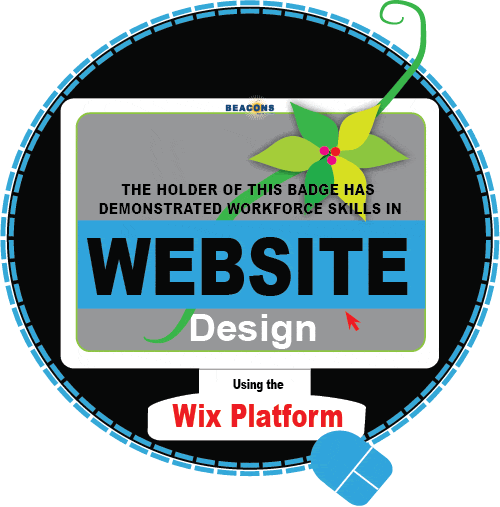Beacons, Inc. is a 501(c)(3) public benefit nonprofit
empowering adults with diverse intellectual abilities!
IMPORTANT DATES & INFORMATION:
4/19: Open House! 10 am - 12 pm
4/27: Club social: Disney party 6 - 9 pm
5/3: PathFinder Maker's Market & Coffee Cart
5/31: Explorer Maker's Market & Coffee Cart
Summer PathFinder Sign-ups are now open! Link
Sample Digital Skill Badges



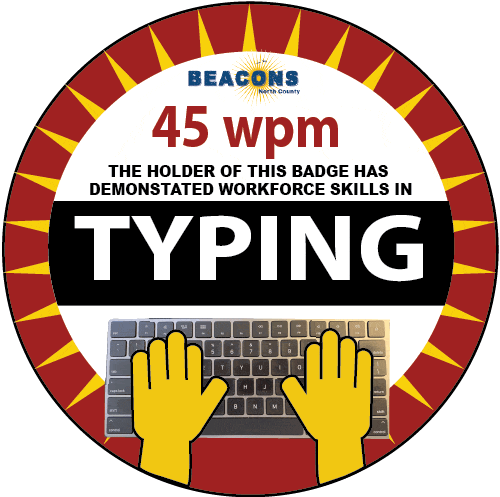



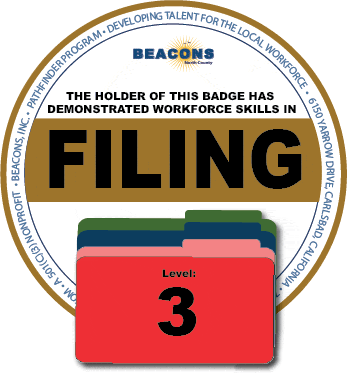








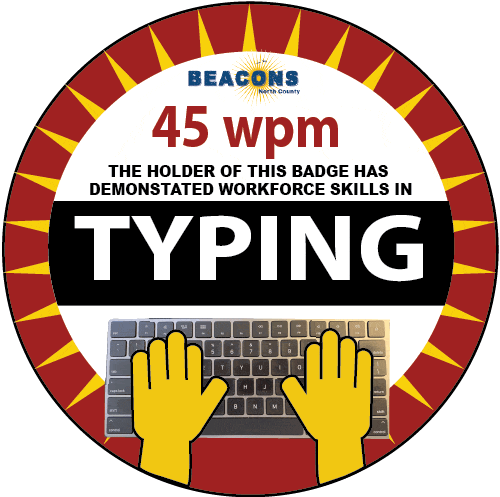



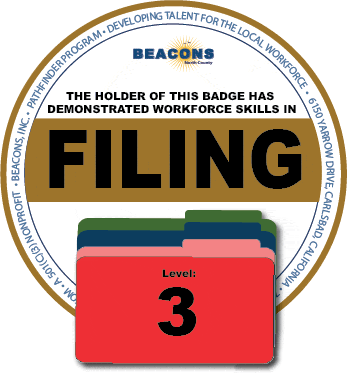





Individuals with disabilities often have numerous skills that are not adequately reflected in resumes or sufficiently shared during interviews. Beacons, Inc. offers digital badges to help our trainees showcase skills they have acquired through educational and vocational experiences beyond traditional classes or schoolwork. Each digital badge is linked to descriptions of the skills required for each badge.
Important: All badges reflected throughout this website and/or on trainees' employment profiles were created exclusively for the use of Beacons trainees and may not be used or replicated without written consent of Beacons, Inc.
All images on this page are subject to copyright protection. Copyright © 2019 - 2020, Beacons, Inc. All rights reserved.
Sample Digital Badge Descriptions
Beacons, Inc. currently offers the following workshops modules aligned with digital badges to enable trainees to showcase their skills and to help employers better understand the trainee's range of skills. Beacons digital badges on our trainees' employment profiles should reflect a numerical level based upon the trainee's pre- and post- performance and knowledge-based assessments. Additional badges and workshop modules are in development.
Level 3 = Able to demonstrate at least 80% of the skills assessed independently, without prompting,
Level 2 = Able to demonstrate between 69% and 79% of skills with up to 2 verbal or gestural prompts,
Level 1 = Able to demonstrate between 50% and 68% of skills in either knowledge or performance with no more than 5 verbal or gestural prompts.
*If no level is listed, trainee was either unable to attend all sessions of the class or the trainee's skills are still emerging.
Basic Classroom & Workplace Skills: Trainee completed hands-on training to learn how to: clock-in for employment, identify worksite accommodations and create an employment accommodations plan, proficiently use browser-based word processing tools and chromebook operating systems, identify and use accommodations (which may have included accessibility features such as screen readers, speech-to-text and other accessibility features), use shortcut keys and other features of common word processing programs (such as split screens, gestures, tables, page numbers).
Filing: Trainee completed hands-on training to learn how to file alphabetically, numerically, chronologically and by subject, retrieve folders, label folders (e.g. the ordering of names on a label, and creation of labels using a label maker), and identify where and how common business documents might be filed in the workplace. Trainee also visited a community worksite that uses the targeted skills to assess the setting and his/her/their interest in using the workforce skill.

Graphic Art: Trainee completed hands-on training to learn how to modify the color, font, and size of text, change text attributes, locate and identify font types & styles to suit message, event or subject matter, understand use of primary and secondary colors, use apps to generate drawings of tangible items, manipulate images and photos to colorize or change colors, identify and know when to use serif v. sans serif fonts, use color and imagery to create a message or feeling, identify main ideas in client provided content, and use font sizing and other attributes to emphasize main ideas in flyers and textual information.
Interview Skills: Trainee completed training for interviewing and demonstrated all or some of the following skills: proper manners when meeting an interviewer and starting an interview, answering common interview questions about prior work experience, the employer, the position, strengths and weaknesses, and basic customer service responses, and general interactions and accommodations for interviews.
Job Searching & Application Skills: Trainee completed hands-on training and independently demonstrated all or some of the following skills: ability to identify characteristics or attributes preferred in a position, an awareness of his/her/their individual skills and abilities and whether those skills and abilities fit the position posted, names of and ability to access websites for jobseekers, an understanding of the importance of networking and creation of networking lists, purpose of DOR and when and how to reach the DOR, creation of tools to help when completing applications, an understanding of documentation needed for the employment process, understanding of drug testing requirements, and actual completion of job applications.

Mail Handling: Trainee completed hands-on training to learn about mail packaging, weighing, bulk mail grouping, importance and meaning of zip codes, receiving and outgoing mail, and other mail handling responsibilities. Trainee also visited a local business with an onsite mail-handling department and assessed the setting and his/her/their interest in using their mail handling skills.
Office Skills: Trainee completed hands-on training and demonstrated all or some of the following skills: document duplication, printing, basic receptionist skills such as answering a phone and taking a complete message, greeting of guests to a worksite, filing skills (alphabetical filing, labeling, retrieval of files), use of common office tools (stapler, refilling of stapler, use and maintenance of printers, basic recycling rules, and basic mail handling skills for a mail clerk.
Person-Driven Planning and Self-Advocacy: Trainee completed the Beacons "Lighthouse" person-driven planning program that included personality assessments, independent living skills inventories, participation in group discussions about community options in education, employment, housing, transportation, and other areas, creation of a 5-page website, completion of materials to outline their interests and areas of need, and a person-directed planning session (with guests invited by the trainee) to help identify the trainee's services and supports needed for the trainee to realize the trainee's future dreams.
Photography: Trainee has demonstrated a working knowledge of the the device or program listed and can: 1. take photos, 2. share photos, 3. edit photos using features such as cropping, filters, colorization, red eye and blemish correction, 4. demonstrate rule of thirds, 5. upload photos to a photo sharing application for client access (e.g. Google Photos, Drop Box, etc., 6. correctly follow a list of "must have" photos for a client to meet client's needs, and 7. use an accessory app or program to alter photos into graphic artwork.
Soft Skills to Pay the Bills: Trainee completed workplace interpersonal and professional skills training using the training curriculum designed by the Office of Disability and Employment policy to develop workforce readiness skills in the areas of communication, workplace temperament, teamwork, networking, problem solving, critical thinking and professionalism.
Typing: Workforce trainee participated in a typing program and demonstrated the ability to type the stated number of words per minute per the report of one or more of the following sources: Community College Computer Class, Adult Transition Program or plan, Individual Education Plan, or Department of Rehabilitation Training Program.
Website Design: Trainee created a 5 page website, identified and used a design template, customized the template to change the color scheme and content, deleted and added webpages to the site, added text and changed the font, color and size of text, added at text "box" to group items, added stock photos and/or added self-generated photos, linked text to internal and external sources, created a contact form and changed the text/fields and linked the form to an email, password protected a page, and demonstrated how to publish and unpublish a site!
Workplace Soft Skills & Safety Awareness: Trainee completed training in workplace soft skills and site safety awareness and demonstrated all or some of the following skills: soft-skills for co-workers and supervisors, the proper attitude and conduct to exhibit at work under specific circumstances that may be challenging, positive and negative employee characteristics, problem-solving when facing common workplace problems, an understand of different workplace cultures, how to and when to report problems and injuries at work, and how to recognize common workplace hazards involving lifting or moving heavy objects, climbing ladders, outdoor temperatures, repetitive movements, use of chemicals/cleaning supplies, use of grills and ovens, and use of common workplace tools.